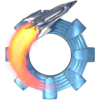A tool that can be used to manage SQL databases faster and with more efficiency
A tool that can be used to manage SQL databases faster and with more efficiency
Pros
- A powerful and easy-to-use user interface
- Supports various types of SQLite databases
- Lua scripting is useful for task automation
- SQL statements are logged for review
- Provides visual tools like charts
- Analyzes and reports on database structures
Cons
- Not a free tool
SQLiteManager is an efficient database management tool for SQLite databases.
Providing Power and Convenience
SQLiteManager is a management solution developed by SQLabs. It is compatible with many different types of SQLite databases. Besides traditional databases, it can also handle in-memory databases, encrypted databases, and cubeSQL databases. CubeSQL is SQLab’s fully rational database built on top of SQLite engine.
SQLiteManager provides an easy-to-use user interface that allows you to create and browse tables, views, triggers, and indexes. The application wizard is designed to make these tasks easier. The wizard guides you through the process of creating new databases or finding an existing database.
You can use the application to record your SQL queries and reuse them later. You don’t have to type in your commands over again if you are repeating a task. The visual representation of the recorded commands makes it easy to find the ones you want to reuse.
Another powerful automation feature of SQLiteManager is its Lua-like scripting language integration. You can use this feature to automate repetitive tasks with multiple steps. Lua scripts can help you increase team productivity by eliminating repetitive work.
SQLiteManager has a built-in Chart Panel that can help you visualize your query results. It supports line chart, pie chart, Venn chart, and more. The charts can be exported into PNG files.
For cubeSQL users, SQLiteManager provides seamless integration. So if you are running cubeSQL, then SQLiteManager should be a natural choice. SQLiteManager also comes with a database recovery option to run integrity checks on your databases. In addition, it has a virtual machine dissembler to show you the inner workings of an SQL query. You can use this feature to debug any problems with your queries.
Conclusion
SQLiteManager is a high-quality database management tool that lets you run SQL queries efficiently. Its powerful graphical user interface (GUI) improves your productivity. Overall, the application simplifies the task of dealing with SQLite databases.
Pros
- A powerful and easy-to-use user interface
- Supports various types of SQLite databases
- Lua scripting is useful for task automation
- SQL statements are logged for review
- Provides visual tools like charts
- Analyzes and reports on database structures
Cons
- Not a free tool